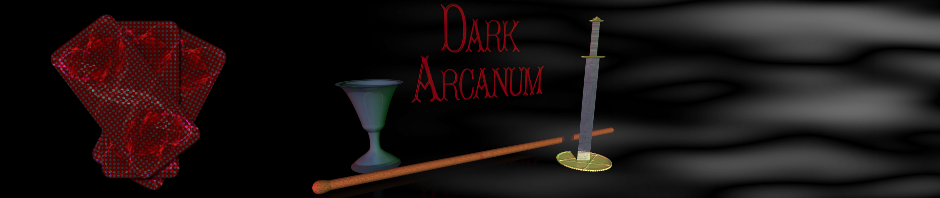I love binging on a new podcast. Sometimes, I’ll even dig up an old favorite, such as the Secret World Chronicle. I have also recorded podcasts on and off since 2004. So, I wanted to write some advice that comes from both a producer and listener point of view.
Your Audio
Before uploading the audio, please run it through a compressor. GranComp3 is free and comes with pre-sets that will instantly help your audio not be too quiet.
Applied well, a compressor can help make sure everyone’s voice is just as loud or quiet as everyone else’s. This works better if everyone is recorded on their own audio track. GranComp3 as a built in limiter that can stop your loudest voices from getting “too loud” and turning to fuzz.
There is a lot to learn about making your audio sound good. Once you find a preset you like, save those settings. Then use them across all your episodes. This becomes a quick “cheat” to make all of your episodes more or less as loud as all the other ones.
Your Site
I linked to the Secret World Chronicle. If there’s any way to find the first several books worth of podcasts from the front page of the site then I’ve never seen it. I had to run a Google Search for “Secret World Chronicle Book 1.”
Please just make sure there’s a good layout. If you’re using WordPress or another content management system / blog platform then using categories or tags will help a lot.
Downloads
Please let us download the episodes. I often use a Sansa MP3 player with no Internet connectivity. I also sometimes want to queue the podcast up in VLC Media Player or even Windows Media Player. Having the actual files is a huge help.
Not Just iTunes
Some of us are on Google Devices. You can add your podcast to Google Play. Allowing us to download episodes on our own will also help incredibly.
Filenames
Please use filenames that automatically organize themselves on a person’s computer.
Approach #1: PodcastName-###-EpisodeName. Please replace the three ### symbols with the episode number. If there’s any chance you’ll break a thousand episodes then try to start with four digits.
Approach #1A: PodcastName-season##-###-EpisodeName. Breaking your podcast into seasons/chapters/books/whatever will allow you to organize ID3 tags in more useful ways.
Approach #2: PodcastName-yyyymmdd-EpisodeName.
There’s a reason for this. If a media player is defaulting to listing and/or playing by file name, then you’ve made it easier for your audience to hear episodes in order.
ID3 Information
Please take a minute to put consistent ID3 tags across your files.
Contributing Artist needs to please be the same across all of your files. They can both even be the same thing: The name of your Podcast. Please don’t fill my media player with a thousand variations of your podcast name. Pick one. Set your ID3 tags consistently.
Album also needs to be the same across all of your files. Feel free to beak this up by season – but absolutely consider your album name to be an easy way to group podcast episodes. “My Podcast Book 1” or “My Podcast Season 19,” used consistently across all episodes of that group, will help your listeners so much.
Again, this lets your audience just click play on your podcast name. If you have done everything else then the episodes automatically play in order.
Track numbers: Number your episodes sequentially.
Set the genre to “Podcasts” Music players love this.
Now imagine this: The Album Artist, Contributing Artist, and Album Names are all uniform. Now your episodes are numbered sequentially in the ID3 tag. Everything is simple and well organized. Newcomers who find your podcast after a few episode can press “Play” on episode one and hear your work in order.
Summary
Not everyone will stream your episodes exactly as they’re released. Some of us found your podcast a few episodes or even a few years into its life cycle. If you can help us latecomers easily binge your podcast without having to edit filenames and ID3 tags ourselves, then it will help us binge on your work.
In short – if you organize your work then we can easily consume it. Our computers, phones, or mp3 players will automatically play them in the order you want them heard.
On your end, you only have to start. Once you have the first episode or two organized smartly, it’s very easy to copy & paste the file name format or ID3 information into future episodes. A couple of small changes will finish the job.
I thank you and sincerely wish you the best of luck.